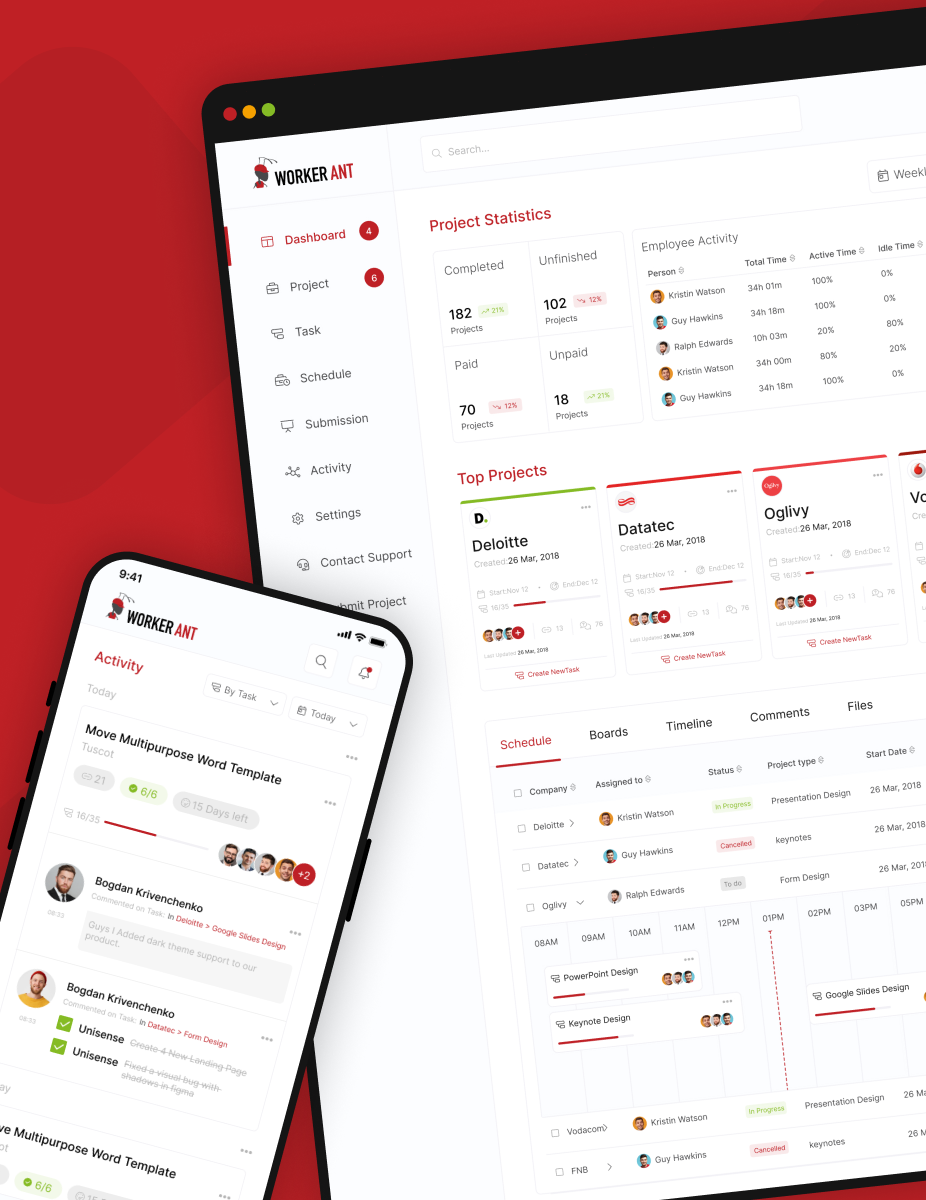Broker Free Listings to Find the perfect Accodomation and Roommates
“FindmeaRoof” is a mobile application that facilitates the process of finding rental accommodations by enabling users to search for rooms in already-occupied apartments and identify potential roommates for shared rental arrangements.
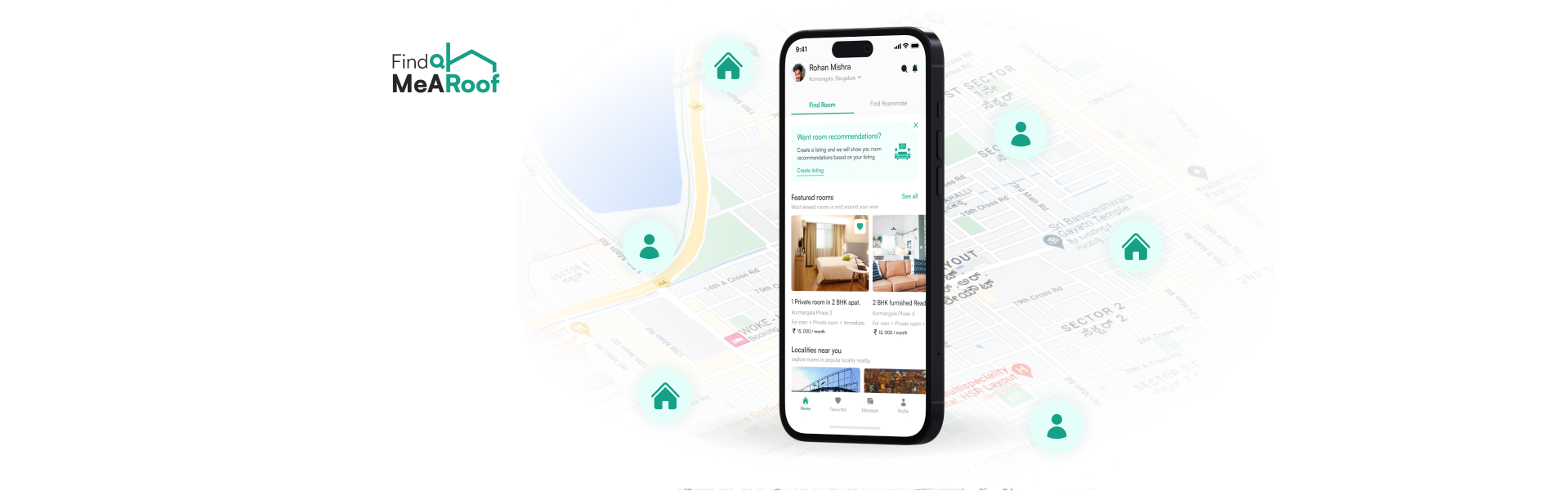

🛠️ Role
UX Research, Visual Design, Interaction Design, Project Management, End to end support
🛠 Tools Used
Miro, Adobe XD, Adobe Illustrator, Protopie, Invision & Jira.
👥 Team Members
Kinjal Thakkar
📝 Scope of the Project
Design a mobile product experience that appeals to millennials and makes it an easy & safe experience from the perspective of a person who is looking for a roommate and for the one who is looking for a room.
According to infographics provided by Urbanet
54%
Of the worlds total population lives in Cities/Urban communities.
Avg. Marriage Age
The average marriage age for men is 29(up from 26 two decades ago) and for women is 27(up from 23 in the same time period).
- People in their Twenties move to Tier 1-2 cities living with roommates mostly to pursue their dream careers & Professions.
- As work opportunities develop people swarm into cities, Which results in not getting a suitable Roommate, However, there are many platforms but most of them are flooded with adverts & Listings posted by Brokers & Builders.
Secondary/desk research
Before starting the user research, We did some desk research to collect data and insights that helped us in understanding the problem space better and also to get some baseline information in understanding the overall market structure, the industry situation, past consumer trends and behaviors, and to support & validate insights from primary research.
Research by Deloitte - 426 Million
The millennial Population in India is around 34% and 47% of the Workforce comprises them. Millennials are the chief bread earner in most Indian households.
Financial Stress - 22 Years & older
College Students & working people prefer living in Shared households to offset Financial Burdens
Companionship brings complex social dynamics.
Some people choose to live with roommates for companionship. There are a few products on the market trying to ease the pains of sharing a home, but nothing has a complete solution.
User Interviews
We interviewed 6 users, 4 interviews were done on Google Meet and 2 interviews were done on call. Prepared a set of questions that I came up with after going around the problem statement a couple of times and doing a short brain-writing session.




Defining user needs - Addressing user needs, pain points & assumptions
Pain points
- Platforms full of broker listings that charge absurd amount of brokerage.
- Fake listings with fake pictures and information, & No way to identify real Profiles & Listings.
- Sharing contact numbers and address details on platforms without any security.
- Annoying, ill-mannered roommates that cannot be changed if regularly faced issues.
- Scarcity of appropriate platforms to look for roommates/flatmates.
Needs
- Find an ideal accommodation
- Find an ideal roommate/flatmate
- Privacy protected
- Cut down costs of living
Financial Stress - 22 Years & older
Users need a way to explore their potential roommate’s interests, habits, and personality traits
Users want personalized recommendations
Primary user research/ User Group
After gathering our initial research, We had a pretty solid idea of our target market and potential users. But we needed some more first-hand insights to make sure we come up with the right solution. So, we went ahead with user interviews to empathize with the users and understand their needs and wants. For this project, we focused on 2 user groups:

How Might We’s
- HMW connects people looking for rooms to people looking for roommates/flatmates directly keeping brokers out of the process.
- HMW minimizes the creation of fake and anonymous profiles on the platform.
- HMW recommends matching rooms and roommates to the users.
- HMW assists users in finding the best localities.
- HMW assist the users in bonding with their flatmates/roommate.
Ideating solutions User flow
Before ideating solutions, I created a basic user flow for the product to have a visual representation of the path the user can follow to achieve the goal.
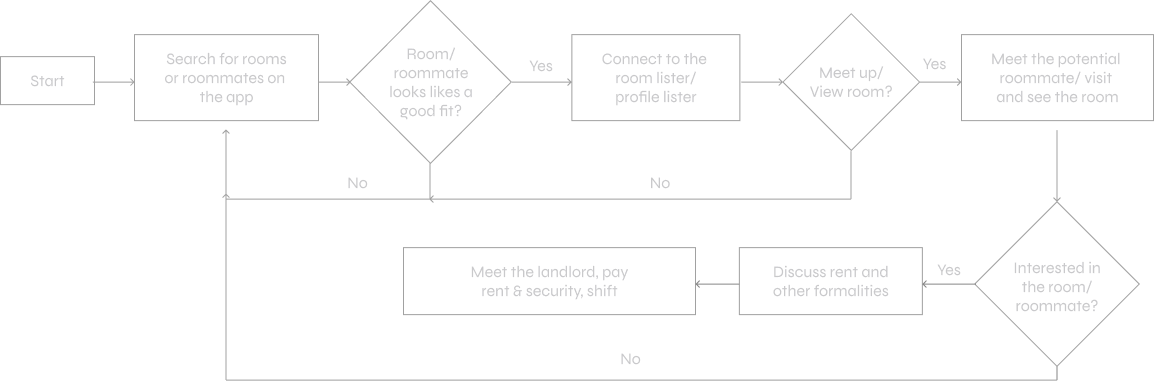
Brand identity
Through the logo, we wanted to highlight the importance of living spaces and a way to showcase the Importance of a roof for someone living in an unknown city. The logo, therefore, contains a house which is also a common part of many brand logos that we looked at in the competitive analysis and a Magnifying glass signifies the details we usually look into when searching for a place to live.
Coming to the color scheme, the product needed to be lively & inviting to make the experience more joyful. The font needed to be easy to read on all devices, at all different sizes, including small caption text and large headers or titles.
Logo & Color scheme
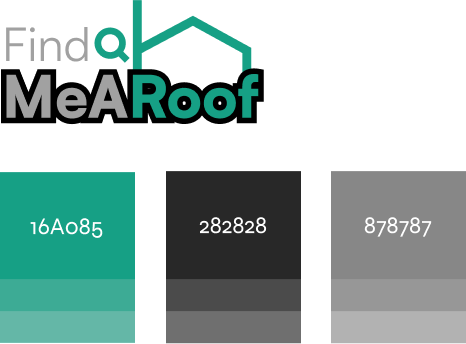
Typography
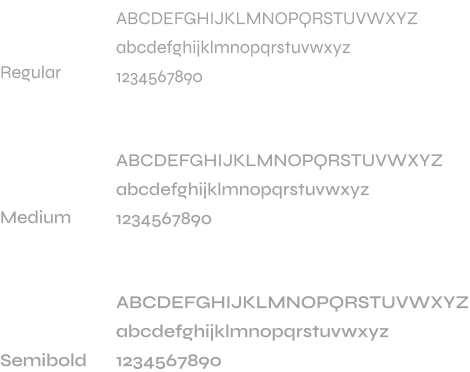
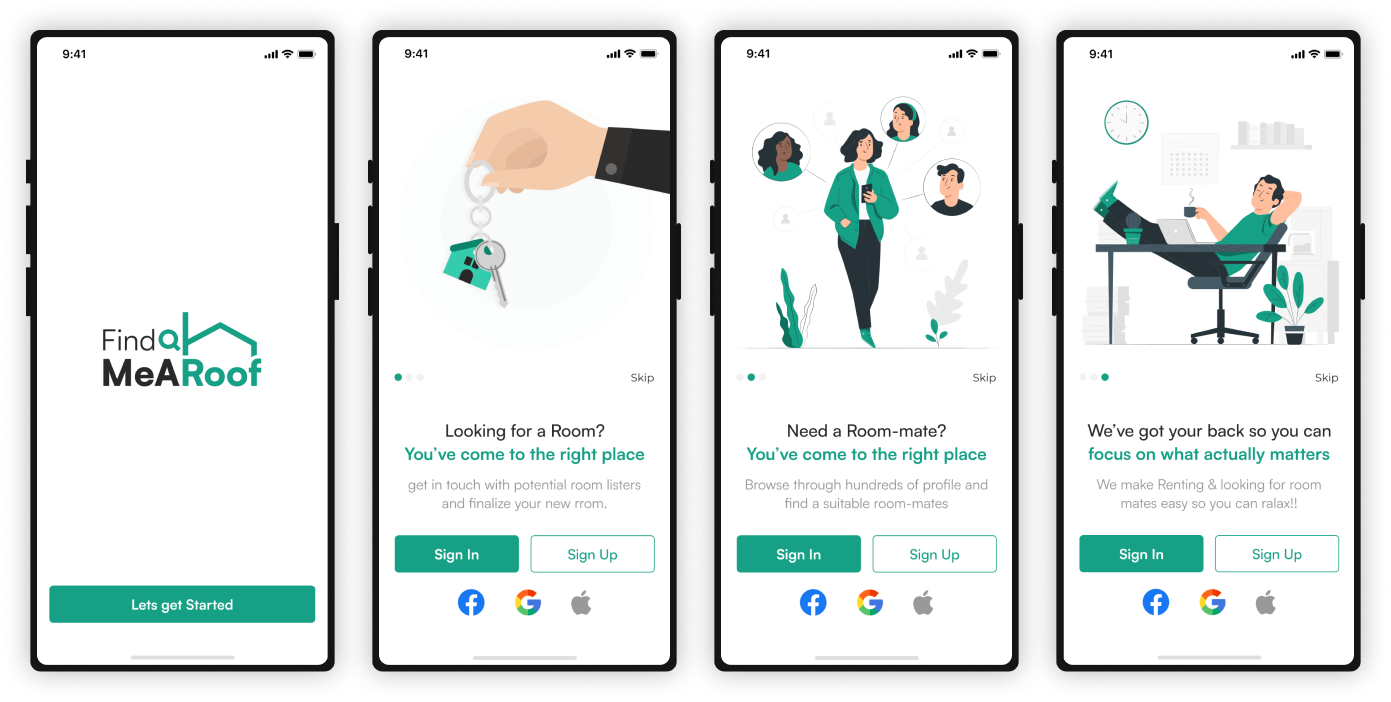




Sign Up Flow
As onboarding is the first point of contact the user has with the product, I decided not to keep the onboarding process a bit long but only asked the user to enter essential details.
- Why mobile number sign-up?
According to the popular email marketing service MailChimp, of all eCommerce emails sent 16.7% are opened, but the click rate is only 2.36%. - SMS marketing, on the other hand, is more efficient as 99% of text messages from brands are opened and the click rate is nearly 20%. While emails tend to get lost in a crowded inbox, chat-loving South Asians rarely miss an instant message.
- Phone numbers are more convenient than emails. Over 85% of adults own a mobile device, whereas many don’t own a computer or don’t check their E-mail on regular basis.
- Notifications sent via SMS are more likely to be read by the user rather than the ones being sent by email. This is because people don’t check their emails as frequently as they check their texts.
- The user isn’t also asked to enter the room or roommate requirements during sign-up because I felt like these options could be looked into on the home page. Also because users may have preconceived notions that’d prevent them from being open to exploring all options.







- Verify Identity to reduce fake/anonymous profiles & educating Banner to help users about the benefits of verifying their identity.
- Add a profile picture and a bio.
- Add your Personal Interests, Habits & traits to personalize your profile
Explore Rooms
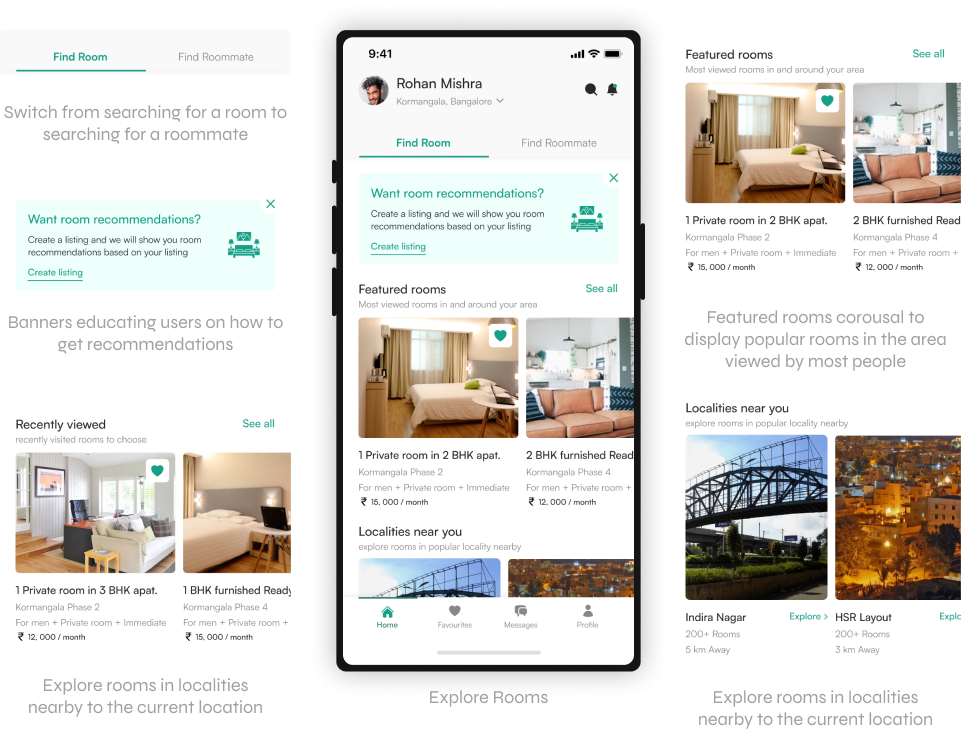
- After signing up, the “Explore” page opens up. The top navigation bar displays the current location, a notification section, and a toggle to switch depending on what the user is looking for, a room or a roommate.
- A banner asks the user if they want room/roommate recommendations displayed on the explore page. Tapping this banner takes the user to the process of creating a listing/ad as someone looking for a room or roommate.
- After creating and posting their listing, recommended rooms/roommates are displayed on the “Explore” page. This way, the users can go through recommended listings that match their requirements and can also be contacted via potential roommates/ room listers who saw their listings.
- Featured listings from nearby areas are displayed so that the user can explore without putting in any requirements.
- From user research, I got to know that along with their preferred localities, users also search for accommodations in nearby localities in hopes of getting better accommodations there.
- The “Localities near you” section displays rooms in nearby localities that the users can explore and see if they can find a room that suits their needs better.
Explore Roommates
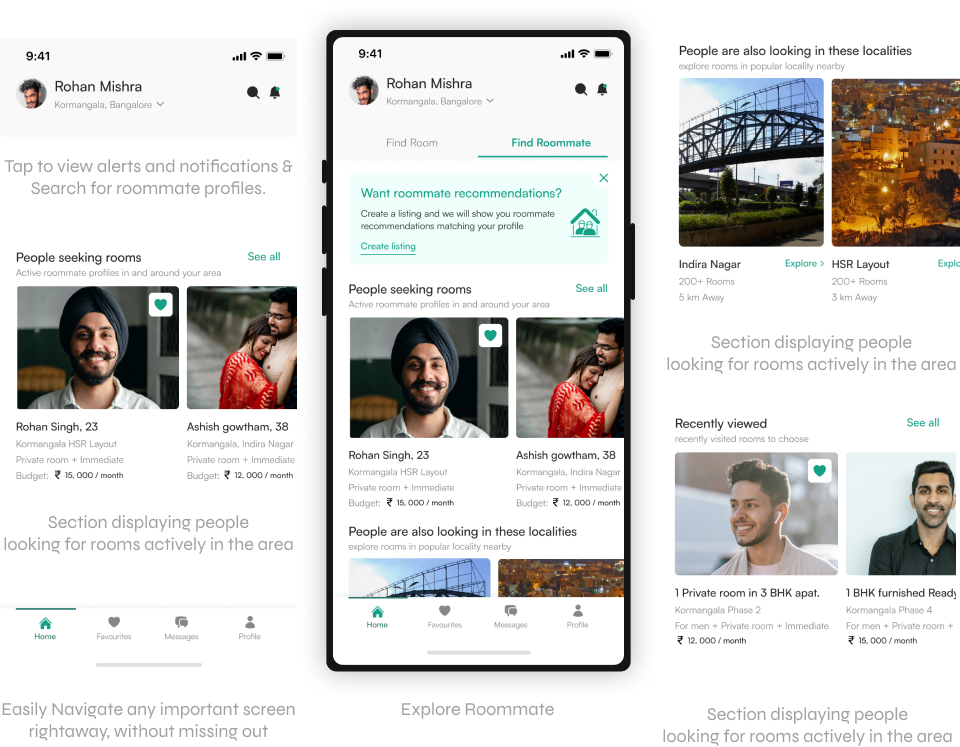
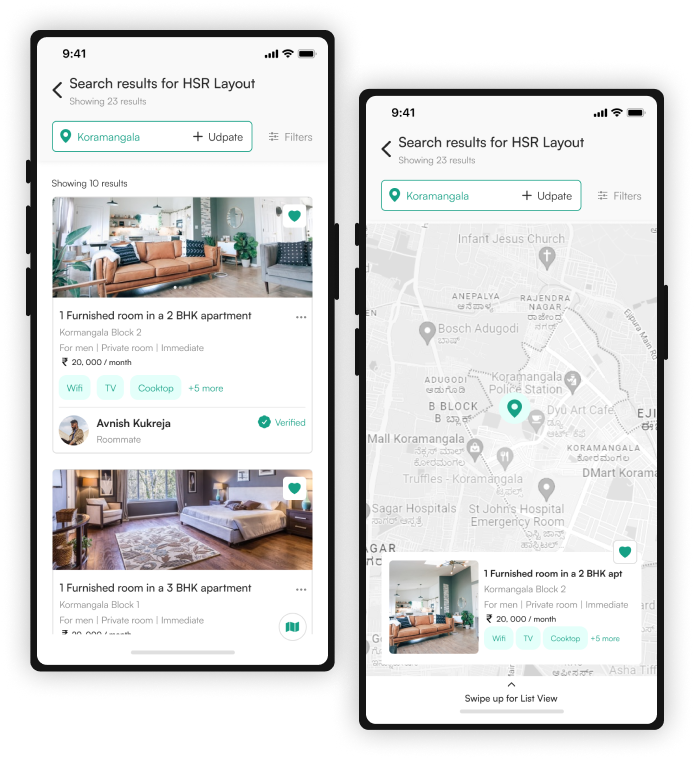
Search results and filters
- Add locations to view more results
- Room listings displayed
- Add filters according to requirements
- Tab FAB to switch to map view
- Room locations displayed on the map
- Room listings in carousal view
- Swipe up to browse in the list view
filters
- Search results are displayed in a list view by default, amount of search results are also displayed to the user.
- Users can tap the Floating Action Button “Map” to switch to the map view and explore rooms.
- Search results can be narrowed down according to user requirements by using filters.
- Sorting preferences are also present in the filters section, users can sort the results at their convenience.
- Users can also search for rooms in multiple locations at once by tapping “Add location” and entering more locations.
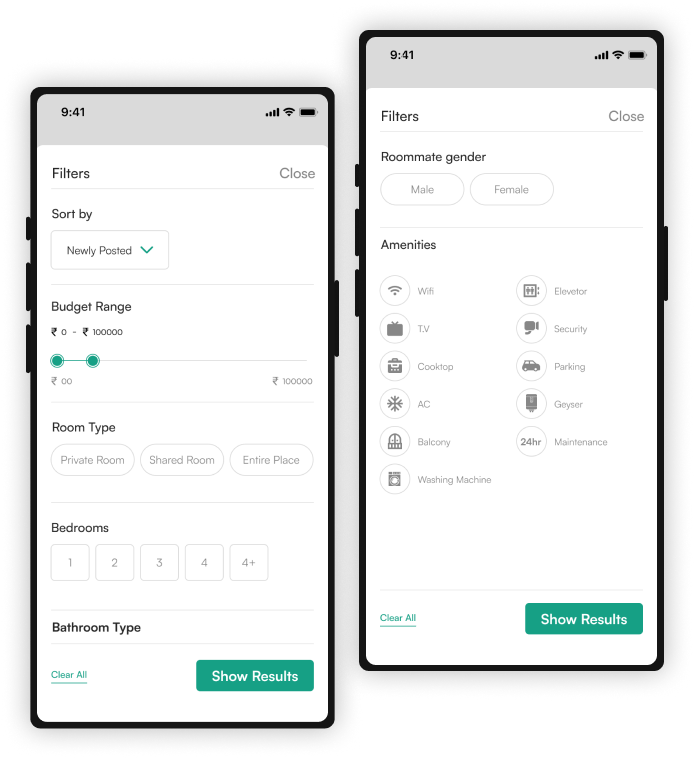
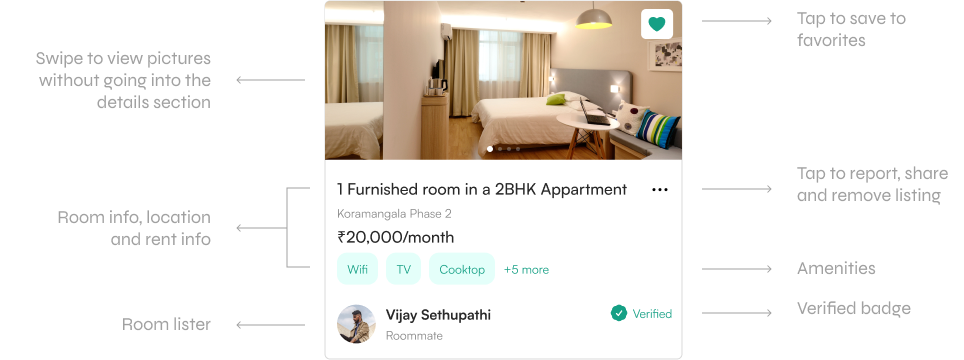
- Designed the listings in such a way that the users can get all the vital information about the room/profile without tapping and going into the details page.
- This way, the users can make a decision and move on to the next listing quickly if the previous listing doesn’t interest them.
- The current listing design is a result of 4 iterations that I have depicted in the picture above.
- Users can also save the listings to “favorites” by tapping the heart icon on the top right.
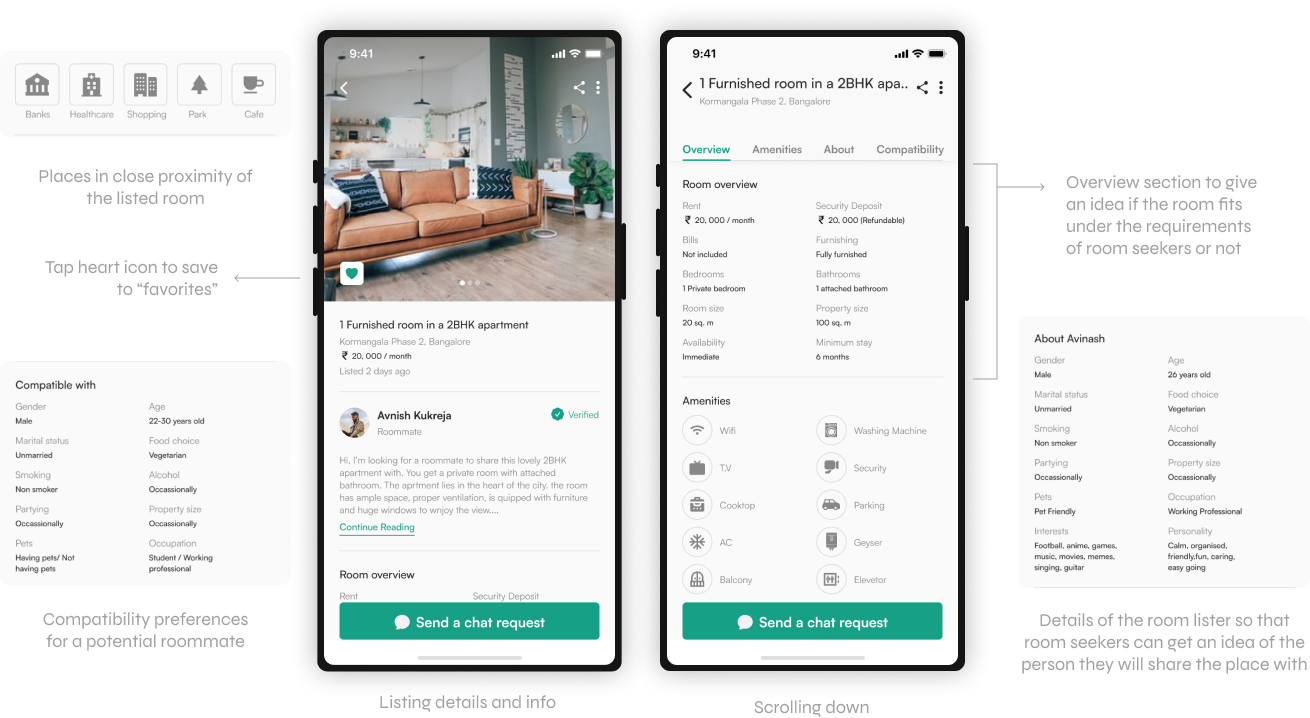
- The details section contains all the info about the room, room lister/flatmate, amenities, compatibility, and the locality.
- Keeping privacy issues in mind, the complete address and contact number of the room lister are not displayed, it is only available after the chat request is accepted.
- Users can go through the entire listing and send a chat request to connect to the lister.
- Having a lot of information also increases the length of the page which ultimately results in more scrolling. To save the users from the hassle of scrolling, I designed a horizontal section layout that will assist users in switching and viewing different information sections in the listing easily.
- The roommate/flatmate listing is designed similarly to the room listing containing room requirements, compatibility info, and desired amenities.
Favorites
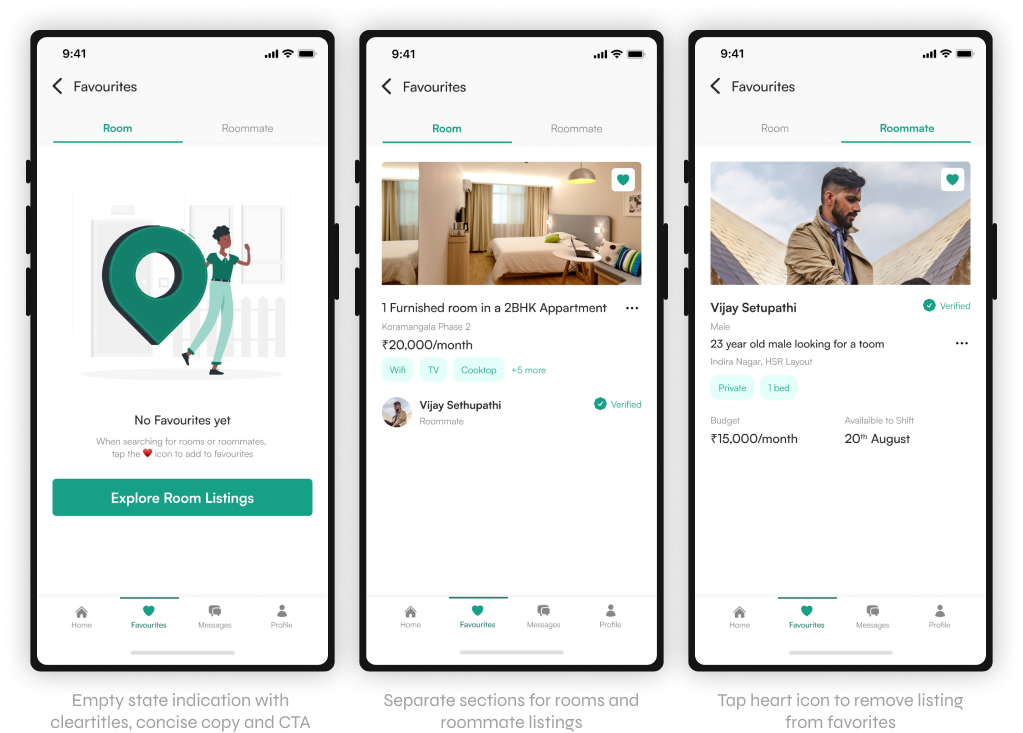
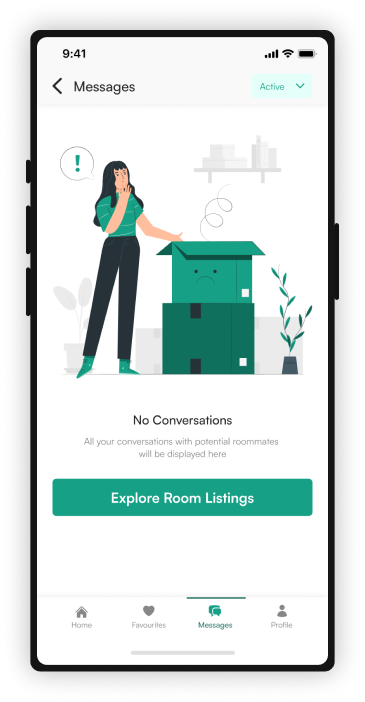


Messages
- Designed for both, empty and full states.
- Empty state CTA redirects users to the “Explore” page so that they can finalize a room/roommate and send a chat request to start a conversation.
- Users can toggle between active, inactive, and pending messages from the drop-down menu in the top right. Message requests are found in the “pending” list.
- After the approval of the chat request, users can also send a call request.
- Banner educating users to not give out any private info for their safety.
- Message templates are also provided for a quick conversations and to assist the users.
- Users can also attach images, videos, and locations in the chat.
Creating a listing for Room
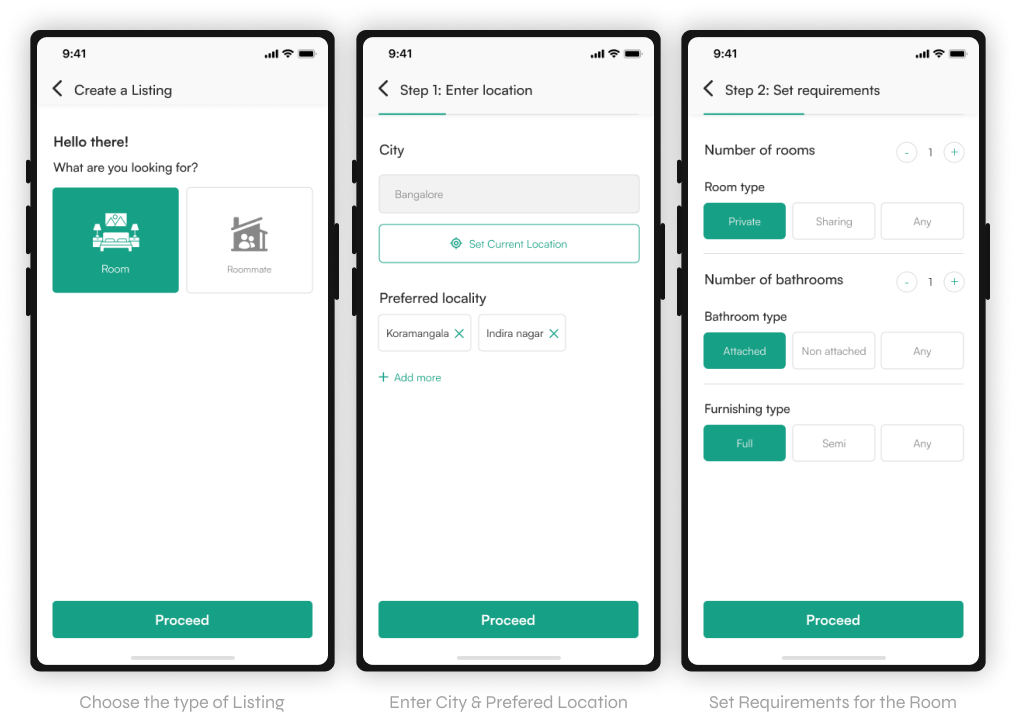
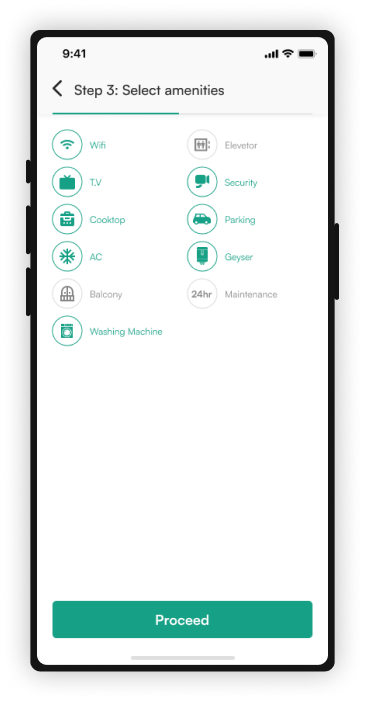





- Select Desired Amenities.
- Set the Budget & your availability to shift.
- Add necessary information & Set Flatmate compatibility Preferences
Creating a listing for Room-mate
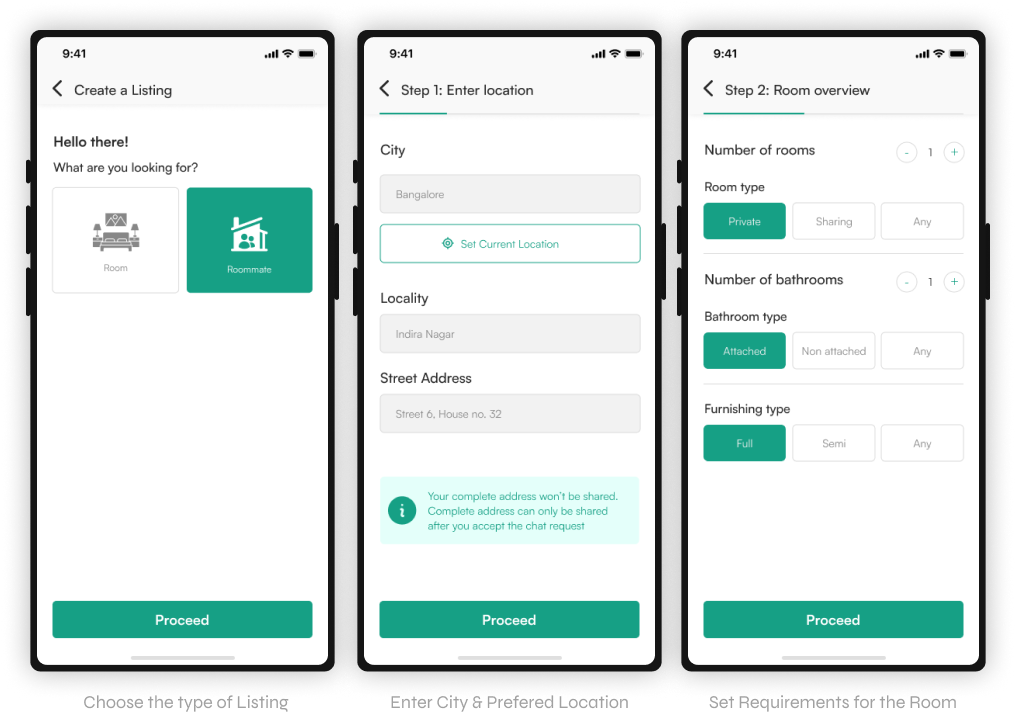
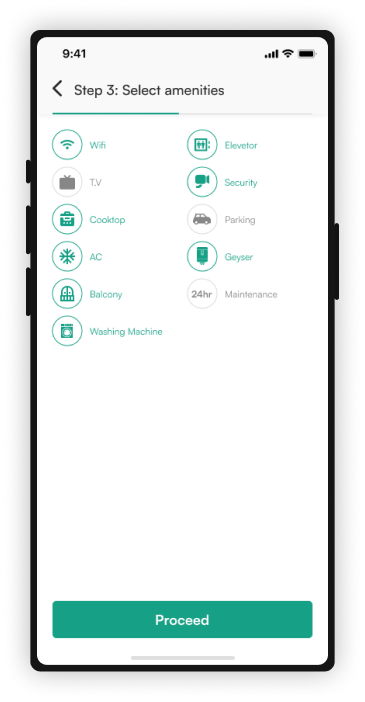





- Select Desired Amenities.
- Set the Budget & your availability to shift.
- Upload your Picture, A Title for your Listing & a description
- The process of creating a listing takes the user through a number of steps, the process is divided into steps to make it less overwhelming for the user.
- A progress bar is also displayed to indicate how far the user has come and to encourage them to finish the process.
- Each step requires filling in details like room info, amenities, location, and compatibility info.
Profile
- Users can edit and view their profiles to make any changes or to update something.
- Keeping in mind that any confusion or issues in the product will lead the users straight to the profile section, I designed a simple and easy-to-navigate profile section.
- Options like help & support are displayed upfront so that users can contact the customer care team instantly in case of any issues or queries.
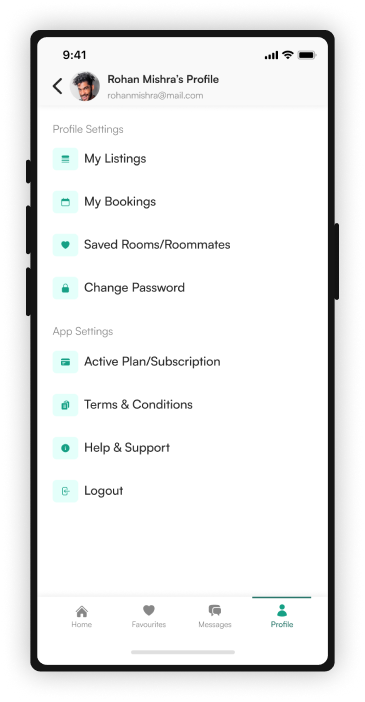

Learnings from the project
- Learned how to work within a defined time constraint of 4–5 days and make trade-offs in the design process.
- As someone who’s been through the hassle of house hunting multiple times, I got to learn about the struggles of other people too. The user interviews were full of insights and I was able to compare my process of house hunting with others, pointing out the similarities and differences.
- Competitive analysis helps in identifying the gaps in existing platforms in the market so that the solution you’re working on tries to cover all the gaps.
- Desk research gives the “Who, what, where, and when” data whereas primary user research gives the “How and why” behind every decision taken by the user.
- As designers, we often assume user behavior with the product and its usage. This may occasionally lead us in the right direction, but the effectiveness of these decisions can’t match the level of decisions taken on the basis of real, actual data.
Retrospection and further additions
A bunch of things that I would’ve done differently or rather added to improve the UX if time was not a constraint.
- Testing the prototype with the users to observe their interactions with the product and figure out improvements in the user flows.
- Adding a feature to buy/rent furniture or a marketplace, where people moving out can post their furniture for sale and people in need can buy. Therefore promoting another direct connection between users (buyers and sellers), keeping middlemen out of the process.
- Adding a feature to call packing & moving services to assist users when they’re shifting from one place to another.
📁Related Projects
SaaS Product – Case Study
Web Design – Case Study
I designed and coded this website from scratch